Separate Text — After Effects Script

Split an Adobe After Effects text layer into individual characters, with each character on its own text layer. Each character is positioned correctly within the composition and can then be individually keyframed.
This script is a big time-saver when working with kinetic typography. Although AE does provide some ability to animate individual characters using text animators and text selectors, this functionality is limited. This Separate Text script allows you to overcome After Effect’s limitations and take complete control over each character’s position, scale, rotation, and more!
Features
Features:
- Splits a text layer into individual characters or words.
- Places each character on its own text layer.
- Character positions match the original text, including position, scale and rotation!
- Character anchor points are set relative to the character, allowing advanced individual character rotation and scale animations.
Usage
- Select a text layer to separate.
- Run the Separate Text script.
- New text layers are created, with one character per layer.
Screenshots



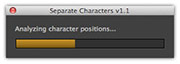
Purchasing
You can purchase a single-user license for this script for US $9.
Please allow 24 hours after making payment for your order to be processed.
